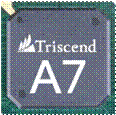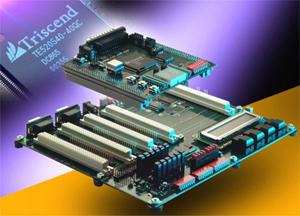|
What is the Pin Layout of the JTAG Download Cable for the
E5 Development Board?
You can choose to use one of the JTAG headers and its
corresponding compatible probe from the following tables. Be sure to select
the appropriate target name when using TMJS (Triscend MultiJTAG Server).
The TMJS target is usually set when you install FastChip.
You can override the setting by invoking TMJS from a command window or DOS
box.
Click a Family …
|
|
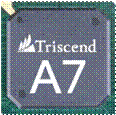
|
|

|
Triscend E5 Evaluation Board, E5 Hardware
Development Platform
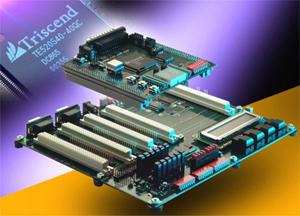
|
JTAG Header
on Board
|
Compatible Probe
|
TMJS Target
|
|
DB-25
parallel port connector
|
DB-25
Printer Cable
|
e5wig
|
|
14-pin
ARM JTAG header
|
Macraigor
Wiggler
WNPJ-ARM-14
|
e5wig
|
|
Windriver
visionPROBE II
ARM 14-pin
|
N/A
|
XESS XSTE5 Board (myCSoC Kit)

|
JTAG Header
on Board
|
Compatible Probe
|
TMJS Target
|
|
DB-25
parallel port connector
|
DB-25
Printer Cable
|
e5wig
|
Triscend E5 Development Board [Obsolete]

|
JTAG Header
on Board
|
Compatible Probe
|
TMJS Target
|
|
20-pin
Triscend
JTAG header
|
Macraigor
Wiggler
NP JTAG 8032 COP 20-pin
|
e5wig
|
|
16-pin
Motorola COP JTAG header (subset of the 20-pin header)*
|
Macraigor
Wiggler
WNPJ-COP
|
e5wig
|
Triscend A7 Development Board

EPI Dev-A7 Board

|
FastChip Version: 2.3.0
This solution may or may not apply to other versions
of the FastChip development system.
|
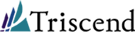 ® ®
©
2002 by Triscend Corporation. All
rights reserved.
|